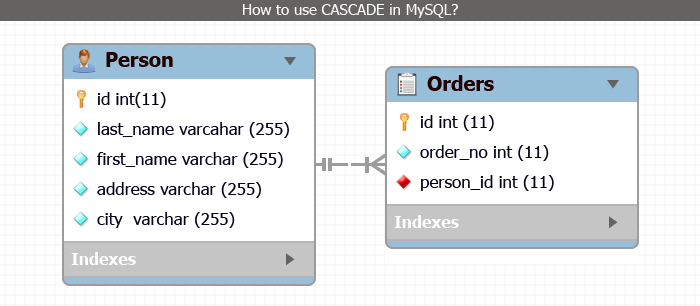[dropcaps style=’square1′ background_color=”]H[/dropcaps] TML5 Canvas Introduction HTML 5 canvas element is a low level, procedural model that is used for creating dynamic, scriptable rendering of 2D shapes and bitmap images. HTML 5 is bitmapped area of the screen that works in an Immediate mode where Immediate mode refers to the order the canvas represents pixels on the screen. The bitmapped screen of every frame is updated with Canvas API calls from JavaScript. A programmer can draw different shapes, text and display images directly onto a defined area of the browser window using......
Continue Reading